Understanding Google Ads
Understanding Google Ads is essential for running successful ad campaigns on the platform. Google Ads is an online advertising platform developed by Google, where advertisers bid to display brief advertisements, service offerings, product listings, or videos to web users. It works on a pay-per-click model, meaning advertisers only pay when users click on their ads.
To understand Google Ads, it's important to familiarize yourself with its terminology. Some key terms include keywords, ad groups, campaigns, quality score, and ad rank. Keywords are the search terms that trigger your ads to appear. Ad groups are a way to organize your ads and keywords into specific themes. Campaigns are the highest level of organization, where you set your budget and targeting options.
Additionally, understanding the different types of Google Ads campaigns is crucial. There are search campaigns, display campaigns, video campaigns, shopping campaigns, and app campaigns. Each type has its own set of targeting options and ad formats.
By understanding Google Ads, you can effectively create and manage your ad campaigns, optimize your ads for better performance, and track the success of your campaigns through analytics and measurement tools.
Setting Up Your Google Ads Account
Setting up a Google Ads account is the first step towards running successful ad campaigns. To create an account, visit the Google Ads website and click on the 'Start Now' button. You'll be prompted to sign in with your Google account or create a new one if you don't have an existing account.
Once you're signed in, you'll need to provide some basic information about your business, such as your website URL, business category, and location. This information helps Google understand your business and target your ads to the right audience.
After setting up your account, you'll need to set a budget for your campaigns. This is the amount you're willing to spend on advertising each day. You can choose between a daily budget or a total budget for the duration of your campaign.
Next, you'll need to select the targeting options for your ads. This includes choosing the geographic locations where you want your ads to appear, selecting specific keywords or topics related to your business, and setting demographic targeting options.
Once your account is set up and your campaigns are created, you can start running your ads and monitor their performance through the Google Ads dashboard.
Creating Effective Ad Campaigns
Creating effective ad campaigns is crucial for achieving your advertising goals. Here are some tips to help you create compelling and engaging ads:
- Start with a clear goal: Before creating your ad campaign, define your advertising goals. Are you looking to drive website traffic, generate leads, increase sales, or build brand awareness? Having a clear goal in mind will help you create targeted and effective ads.
- Understand your target audience: To create ads that resonate with your audience, you need to understand their needs, preferences, and pain points. Conduct market research and create buyer personas to identify your target audience's demographics, interests, and online behavior.
- Use compelling ad copy: Your ad copy should be concise, persuasive, and compelling. Highlight the unique selling points of your products or services and include a strong call-to-action to encourage users to take action.
- Choose relevant keywords: Selecting the right keywords is essential for ensuring your ads appear in relevant search results. Use keyword research tools to identify keywords that are relevant to your business and have a high search volume.
- Optimize your landing pages: When users click on your ads, they should be directed to a landing page that is relevant to the ad and provides a seamless user experience. Optimize your landing pages for speed, mobile-friendliness, and clear call-to-action.
By following these tips, you can create effective ad campaigns that drive results and maximize your return on investment.
Optimizing Your Ads for Success
Optimizing your ads is a continuous process that involves testing and refining your ad campaigns to improve their performance. Here are some strategies to optimize your ads for success:
- A/B testing: Test different variations of your ads to identify which ones perform better. This can include testing different headlines, ad copy, images, and call-to-action buttons. Analyze the performance metrics of each variation to determine the most effective ad.
- Adjusting keyword bids: Regularly review and adjust your keyword bids to ensure your ads are appearing in the desired positions. Increase bids for high-performing keywords and decrease bids for low-performing keywords.
- Improving ad quality score: The quality score is a metric that determines the relevance and quality of your ads. It affects your ad rank and cost-per-click. Improve your quality score by optimizing your ad copy, landing pages, and targeting.
- Adding ad extensions: Ad extensions provide additional information and links within your ads, making them more engaging and effective. Consider adding extensions like sitelink extensions, call extensions, and location extensions to enhance your ads.
- Monitoring and analyzing data: Regularly monitor the performance data of your ads, including click-through rates, conversion rates, and return on investment. Use this data to identify areas for improvement and make data-driven decisions to optimize your campaigns.
By continuously optimizing your ads, you can improve their performance, increase your ad visibility, and achieve better results for your advertising efforts.
Measuring and Analyzing Your Campaign Performance
Measuring and analyzing your campaign performance is essential for understanding the effectiveness of your ads and making data-driven decisions. Here are some key metrics and tools to help you measure and analyze your campaign performance:
- Impressions: The number of times your ads were shown to users.
- Clicks: The number of times users clicked on your ads.
- Click-through rate (CTR): The percentage of users who clicked on your ads after seeing them.
- Conversion rate: The percentage of users who completed a desired action, such as making a purchase or filling out a form, after clicking on your ads.
- Return on investment (ROI): The revenue generated from your ads compared to the cost of running the ads.
- Google Ads dashboard: The Google Ads dashboard provides a comprehensive overview of your campaign performance, including key metrics, graphs, and charts. Use this dashboard to track the performance of your ads and make informed decisions.
- Google Analytics: Google Analytics is a powerful tool that provides in-depth insights into your website traffic and user behavior. Link your Google Ads account to Google Analytics to track the effectiveness of your ads in driving website traffic, conversions, and engagement.
By measuring and analyzing your campaign performance, you can identify areas for improvement, optimize your ads for better results, and make data-driven decisions to achieve your advertising goals.